How I Fixed the Black Screen Issue in KDE Plasma
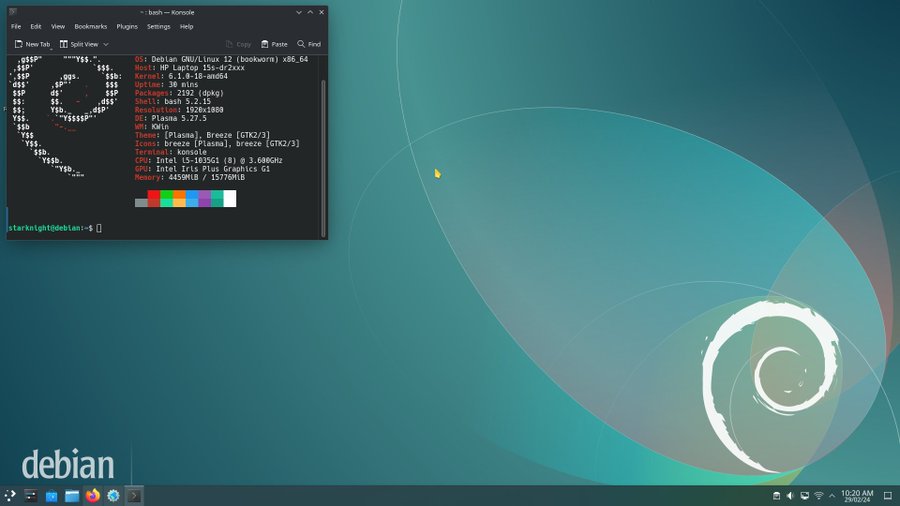
Today, I went to my friend's house and he was using KDE Plasma. He was like "oh, I'm gonna try it", and suddenly we got a black screen issue, glad that I faced this issue earlier and fixed it too, so the above image is an old imgage but the method is same, here we go -
Temporary Fix
-
Yeah, that old school method, restart the system, if it worked then fine, but if it didn't, then we need to go for the next method.
-
Press
Ctrl + Alt + Tto open the terminal. -
If you can see the mouse cursor but not the desktop, it usually means that Plasma (plasmashell) has crashed.
-
Type this command and presss enter -
systemctl --user restart plasma-plasmashell.service- This restarts Plasma, and your desktop should come back to life (I hope)
Permanent Fix
- To stop this from happening again, you’ll need to update your system. Outdated or broken packages can often cause Plasma to crash.
-First, turn on offline updates in your Software Update settings.
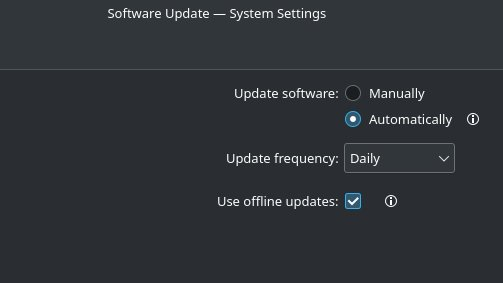
- This ensures updates are applied safely during a restart.
- Then run these commands -
sudo apt dist-upgrade
sudo apt install -f- The first command updates all packages (and their dependencies) to the latest version.
- The second command fixes any broken dependencies that might be causing trouble.
- After doing this, I haven’t faced the black screen issue again.
Final Thoughts
-
If you use KDE Plasma and suddenly end up staring at a black screen with only your cursor, don’t panic.
-
A quick restart of plasmashell should bring things back, and keeping your system updated will help prevent it in the future.
-
Btw, I posted it a long time ago, but I didn't get any response on twitter, here it is btw - KDE plasma black screen issue